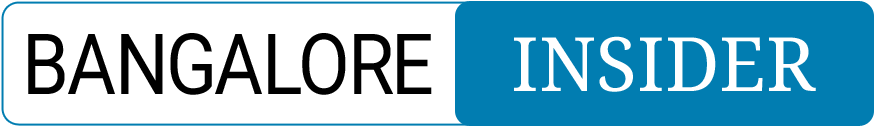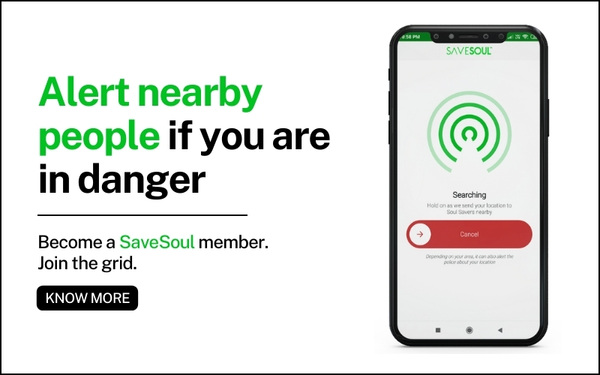Buying a piece of land can be a seamless affair provided that you have the financial capital and other resources to secure it under your name. provided that someone else hasn’t purchased the land without your knowledge elsewhere. with the highest frauds taking place under the real estate sector, the government of India kickstarted a new initiative of providing a secure way of providing necessary information to the public regarding property owner details in Bangalore.

The initiative is quite successful as people can now see the true owners of the land before they place their bids in securing the piece of land. For those that are willing to know more about it, then we have a detailed guide provided below. Check it out.
Details of property ownership in Bangalore
Head to the official website

The official website for checking out the ownership of the land is provided here. Head onto the site to find yourself with surplus options such as Bhoomi, Mojini, Crop loan water system, and so on.
Head onto “Bhoomi”
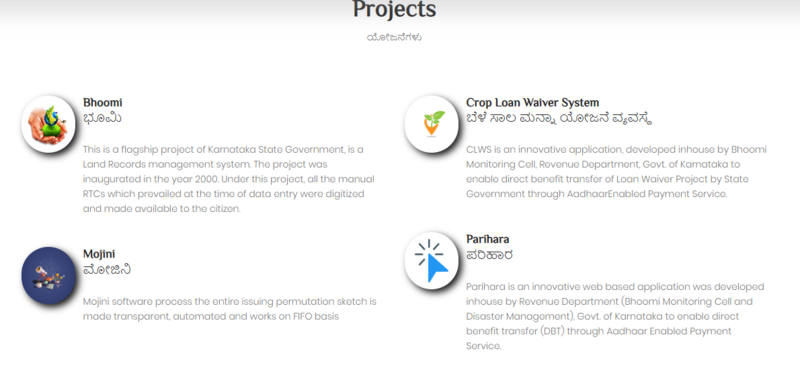
Bhoomi is the official site where one can check out the property owner details in Bangalore. Click on the image beside “Bhoomi” to be guided to a new window where one can navigate around the page to know what services are offered.
Click on citizen services, “Click here.”
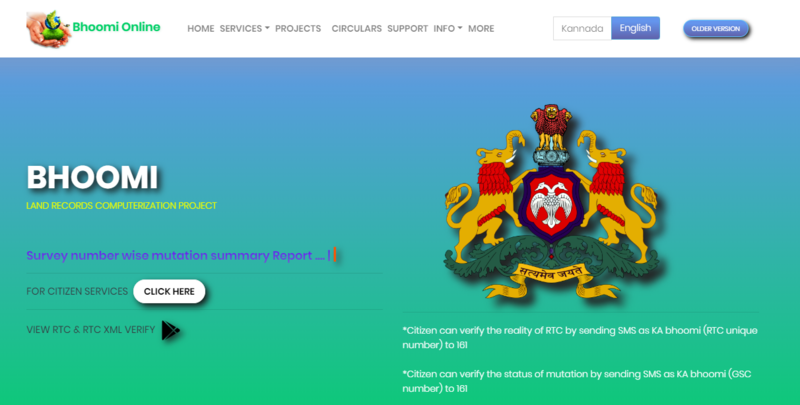
Once you click on this option, there are many options that you can choose from, such as revenue maps, I-RTC, citizen portal, and much more. Each of these options will allow the user to have different functionalities related to land and property in Bangalore.
Click on “view RTC &MR.”
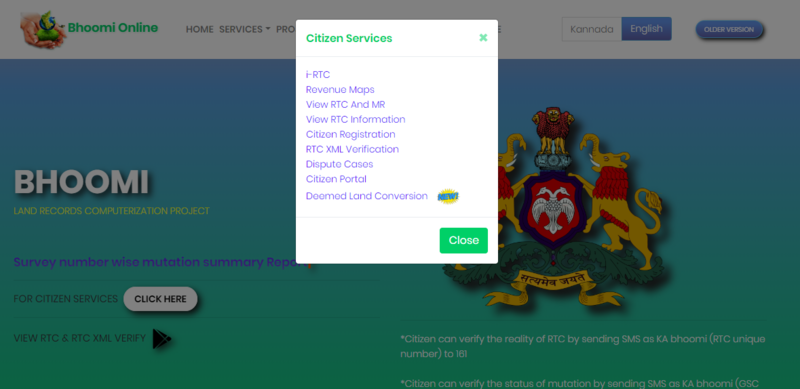
Once you click on RTC &MR, you will be directed towards another window where all the options for searching for the relevant properties will be displayed.
Enter the relevant details of the property
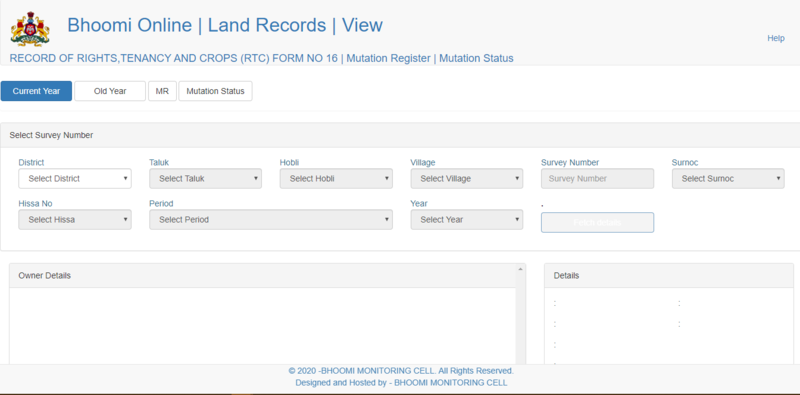
Enter all the details such as the district, location, region, and much more into the dialogue boxes. Once done, hit on the “fetch details” button to get the relevant information about the details of property ownership in Bangalore.
Downloading the details
If one wishes to download the details, then do back to the “Bhoomi” portal and then click on the customer services and choose the “I-RTC” options. Sign in if you have an account or register yourself and log inside.
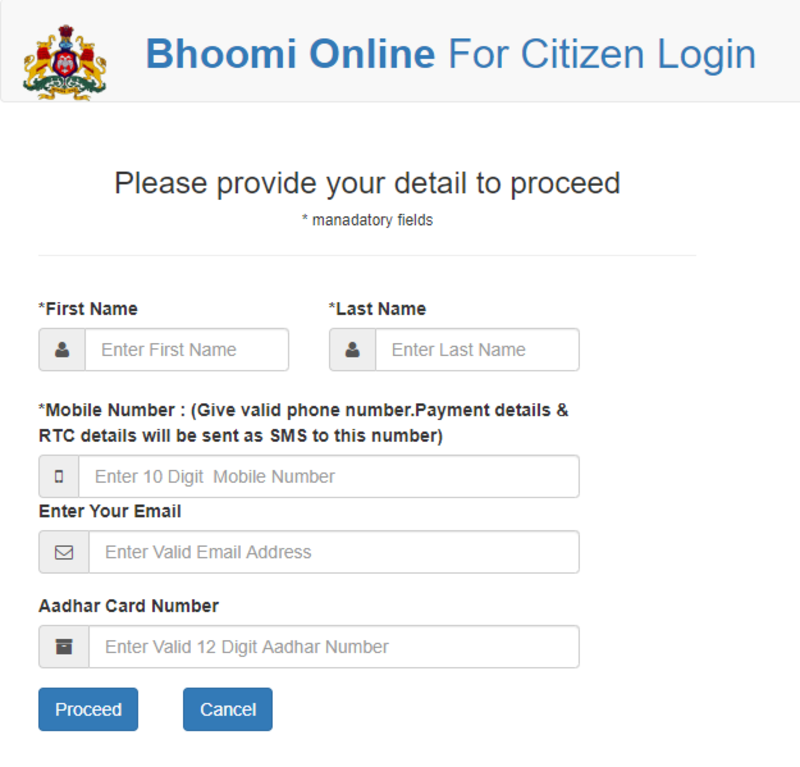
Once inside, click on “fetch details” after you have entered the required information and view RTC. Pay the required fee and download the RTC in a PDF format once the payment is confirmed.
The procedure is quite simple and straightforward. There are no hassles, but you can get to know the ownership of a property but will have to pay some amount to know the ownership of the land. Thus, making it more straightforward for many landowners to check the ownership of the land and get a complete itinerary of the property ownership in Bangalore.
Want to receive the greatest and the latest happening around Bangalore? Subscribe to our newsletter to be updated regularly. If you wish to contact us, then write to us at contact.bangaloreinsider@gmail.com, and we will get back to you, for more updates follow Bangalore Insider on Facebook.